When it comes to creating patterns, there are a multitude of programs available to choose from. However, two of the most popular options are Procreate and Affinity Designer. Both have their own unique features and benefits, but which one is right for you? In this guide, we will explore the pros and cons of Procreate and Affinity Designer to help you make an informed decision.
I'm aware that you can create patterns with Adobe Illustrator as well as Adobe Photoshop. But both programs belong to the subscription of the Creative Cloud from Adobe. From time to time I might show you something in those programs but if I can do it in programs which require a one time fee I most probably will :-).

He looks like he is not happy to be spoilt for choice! And yes, there is a decision to be made but don't worry it's not that hard!
Procreate
Procreate is a popular raster-based program that is widely used for digital illustration and design. Here are some of the pros and cons of using Procreate for pattern creation:
Pros:
- User-friendly interface: Procreate has a simple and intuitive interface that makes it easy for beginners to get started. The program is designed to be user-friendly and is perfect for those who are just starting out in pattern creation.
- Wide range of brushes and tools: Procreate has a vast selection of brushes and tools that are perfect for creating intricate patterns. Whether you want to create a simple repeating pattern or a complex design, Procreate has the tools you need to bring your vision to life.
- Affordable: Procreate is a one-time purchase, making it an affordable option for those who are on a budget.
Cons:
Limited vector support: Procreate is primarily a raster-based program, which means it has limited vector support. This can make it difficult to create scalable patterns that can be used for larger applications. You'll have to decide when you set up your document what size you need. If you choose the right one you don't need to worry about raster or pattern!
Limited file compatibility: Procreate has limited file compatibility, which means it may not be compatible with certain file formats or programs.
Limited text tools: While Procreate has a wide range of brushes and tools, it has limited text tools. This can make it difficult to add text to your patterns.
Creating patterns with Procreate is totally doable but definitely not the easiest thing you can do. You need to create your pattern, duplicate it four times and then move it to the one and the other corner... whew and then some more! Once figured it's doable but again, it has a learning curve!
Procreate has a learning curve. It might be not that steep but you definitely need some time to figure how pattern creation works.
Please also note that patterns are more often than not created in vector programs. The reason is easy: They can then be scaled infinite. In Procreate you need to decide upfront what the size of your pattern should be.

From Procreate
to Pattern
Learn how to create your very own seamless patterns. Create your own fabric or physical products.
Affinity Designer
Affinity Designer is a vector-based program that is perfect for creating complex patterns and designs. Here are some of the pros and cons of using Affinity Designer for pattern creation:
Pros:
- Vector-based program: Affinity Designer is a vector-based program, which means it is perfect for creating scalable patterns that can be used for larger applications.
- Advanced tools and features: Affinity Designer has a wide range of advanced tools and features that are perfect for creating complex patterns and designs. Whether you want to create a repeating pattern or a complex design, Affinity Designer has the tools you need to bring your vision to life.
- Comprehensive file compatibility: Affinity Designer has comprehensive file compatibility, which means it is compatible with a wide range of file formats and programs.
- Affinity Designer is a one-time purchase which makes it really affordable.
- In Affinity Designer you can switch between the vector persona and the designer persona which is, in my eyes, a huge pro!
Con:
For me, the biggest "con" is the steep learning curve: There are so many functions in the program that it can be difficult for beginners to get started. The program has a lot of advanced features and tools that can be overwhelming for those who are just starting out.
But then, on the other hand, please show me one professional program which has no steep learning curve? I bet there is none.
I have had good experiences with workshops. Jumping right in and trying to get "something" created made a huge difference. It was much more fun than watching one video after the other about the functions of the program.
The huge advantage of Affinity Designer is that it has a symbol function and a preview which makes it unbelievable easy to create patterns. Therefore, if you wanna create more patterns than anything else I'd go with Affinity Designer rather than Procreate but again, it's totally doable with both programs.
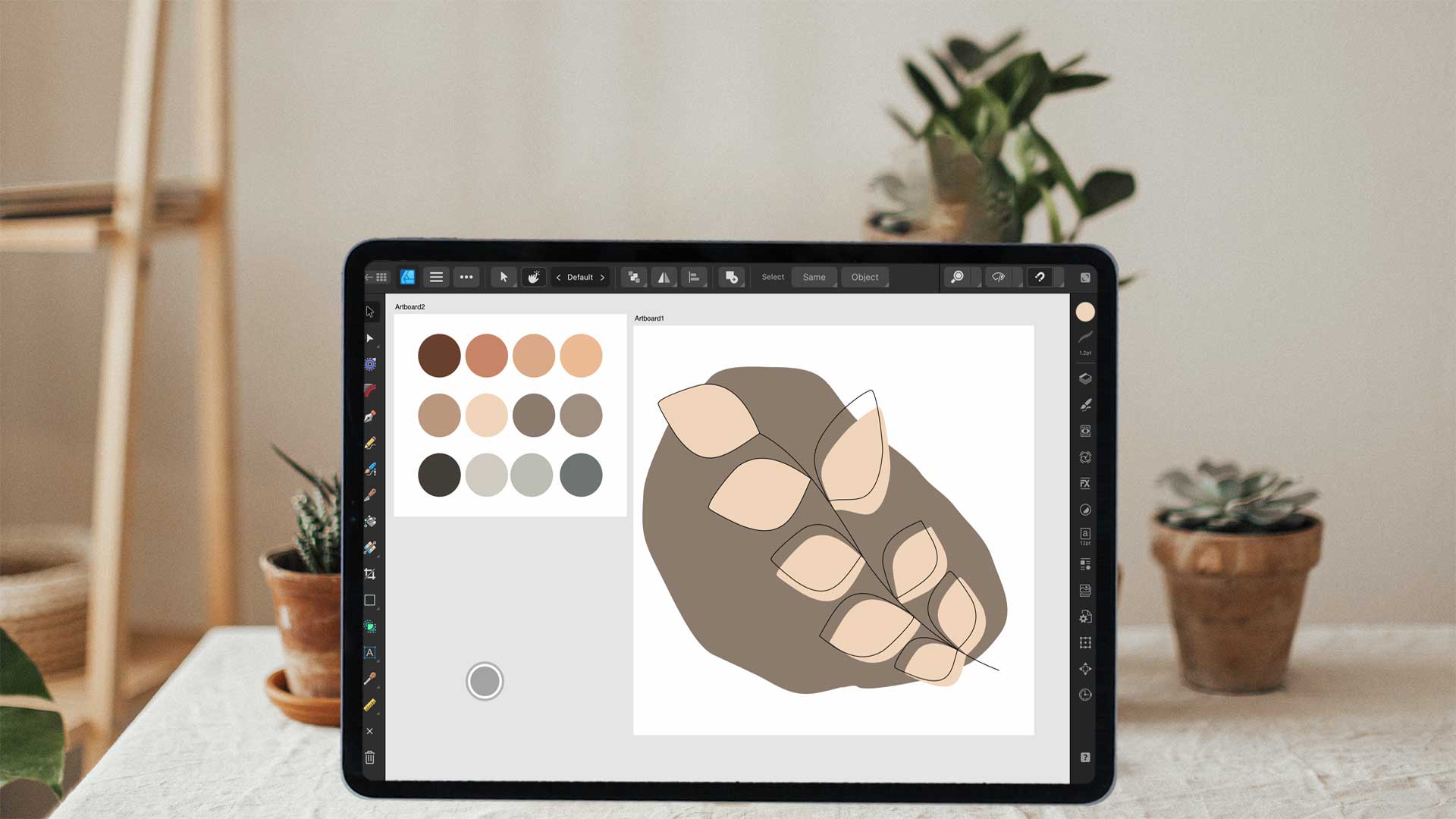
Vector Girls (and Guys!) on the Go!
Get familiar with Vector Art and create your own clipart, patterns and more in Affinity Designer on your iPad.
Conclusion:
Both Procreate and Affinity Designer have their own unique features and benefits. Procreate is a great option for those who are just starting out and are on a budget, while Affinity Designer is perfect for those who need advanced tools and features for creating complex patterns and designs. Ultimately, the choice between the two programs comes down to personal preference and the specific needs of your pattern creation project.
However, if you want to become a digital illustrator creating digital products it's a good choice to have both programs and to know both. For some projects you might like to work with Affinity Designer and sometimes with Procreate.
So getting to know both programs - at least with time - is a good goal!
Wanna start "somewhere"? You can - for free - with this Procreate Class!

Procreate for iPad Beginner Class
Join me in the Procreate Class and learn everything you need to know for creating your artwork in Procreate.
