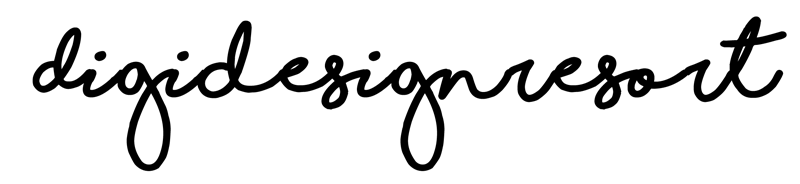Procreate is a digital drawing app that has been gaining popularity among artists, especially beginners. It is an excellent tool for creating digital artwork, and it offers a wide range of features and functionalities that make it a great choice for artists at any skill level.
I remember how happy I was when I first installed Procreate on my (new!) iPad. I thought it would be a totally new experience to finally be able to draw on my iPad and yes, it definitely was!
I won't say "it finally all came together" and that it was "the best thing ever happened to me" - really, there was a learning curve involved especially because there were not so many tutorials or online classes available when I first started to use Procreate.

Learn Procreate for Beginners
FREE CLASS with everything you need to know
about Procreate for digital painting.
Ease of Use
How do the things I just said fit together with that heading? Well, once I spend a little bit of time with the app I quickly got results. Maybe I didn't set it all up right from the start but I somehow managed to create a canva, I managed to pick a brush and I also managed to draw - something somehow. Of course, once you wanna dive deeper in Procreate there are a lot of things to discover and learn. But for the beginning you can just start.
So one can say that the app has a simple and intuitive interface that is easy to navigate and it makes it simple for beginners to start creating digital artwork right away. The app also comes with a range of pre-set brushes and tools, which can be easily customised to fit your preferences (that is what I meant when I said "dive deeper"), and there are -now- plenty of online resources available to help you learn how to use the app.

Here you can see the layers in the Procreate app.
Powerful and Versatile
Despite its simplicity, Procreate is a powerful and versatile digital drawing app. It has a wide range of features and functionalities that allow you to create artwork in a variety of styles and mediums. The app supports a range of brush types, from pencils and inks to oils and watercolors, and you can easily adjust the size, opacity, and other properties of each brush to create the desired effect.
Procreate also supports layering, which is an essential feature for digital artists. Layers allow you to separate different elements of your artwork so that you can work on them independently, making it easier to make changes and adjustments to your artwork. The app also supports blending modes, which allow you to combine different layers in different ways to create a variety of effects.
These two features, layers and blending modes, came to me first when I learned Photoshop and I remember well how fascinated I was! Having them now in Procreate makes the learning curve definitely less steep. So if you have any experience with the Adobe Suite you most probably already stumbled over layering and blending modes.
Affordable
Another reason why Procreate is a great digital drawing app for beginners is its affordability. The app is available for a one-time purchase fee of around $10, which is significantly cheaper than many other digital drawing apps on the market. Once you purchase the app, you have access to all of its features and functionalities, with no additional fees or subscriptions required.
These subscriptions are one thing which often turns us away from Photoshop and Co. If you don't plan to use these kind of apps every day or for your business - why should you be willing to pay for it month after month?
Community Support
Finally, there are Procreate communities of artists and creators who are always willing to offer advice, tips, and tricks to help beginners improve their skills all over the Internet. You can find them on Facebook and even Instagram and there are plenty of other online resources available.
In conclusion, Procreate is a great digital drawing app for beginners because of its ease of use, versatility, affordability, and community support. Whether you're a beginner or an experienced artist, Procreate offers a wide range of features and functionalities that allow you to create digital artwork in a variety of styles and mediums, making it an excellent choice for anyone looking to explore the world of digital art.
If you join my class you also get access to the other the discussions going on under each lesson. I'm happy to answer your questions and I guess you find others in the class who are happy to help you out as well - so join us, it's totally free!

Learn Procreate for Beginners
FREE CLASS with everything you need to know
about Procreate for digital painting.