In the previous article "5 Income Streams for Artists" I figured that there are actually just two kind of income streams. On the one hand there is Affiliate Marketing and on the other hand there are digital products. Not only graphic sets are digital products but also eBooks, online courses, music and movies. These are the main categories because we can easily list a few 100 more types of digital products which belong to the one or other main category.
Let's have a look at one of Lisa Glanz' popular products and guess why it sells well. What I notices is that all the popular products lately have actually one thing in common: They do no longer "just" contain brushes or vector illustrations but additionally an eBook and a video tutorial to show customers what they can do with the products. This way the customer has everything she needs to actually use the product.
I can have a look at one of Lisa's products but today there are many more designers who go that route. They add more value.

Are you dreaming of a digital product based business? Don't dream any longer. You can use what you have and start with not much more than $100!
Lisa has created already several of those products which do not only contain brushes anymore.
While first digital graphic sets were just that: graphic sets people could do with whatever they wanted and often ended doing with them nothing but storing them on their hard drive. I say that because I've been there and done that. A product just looked beautiful and I really wanted to have it and then I didn't do anything with it because I hardly knew what.
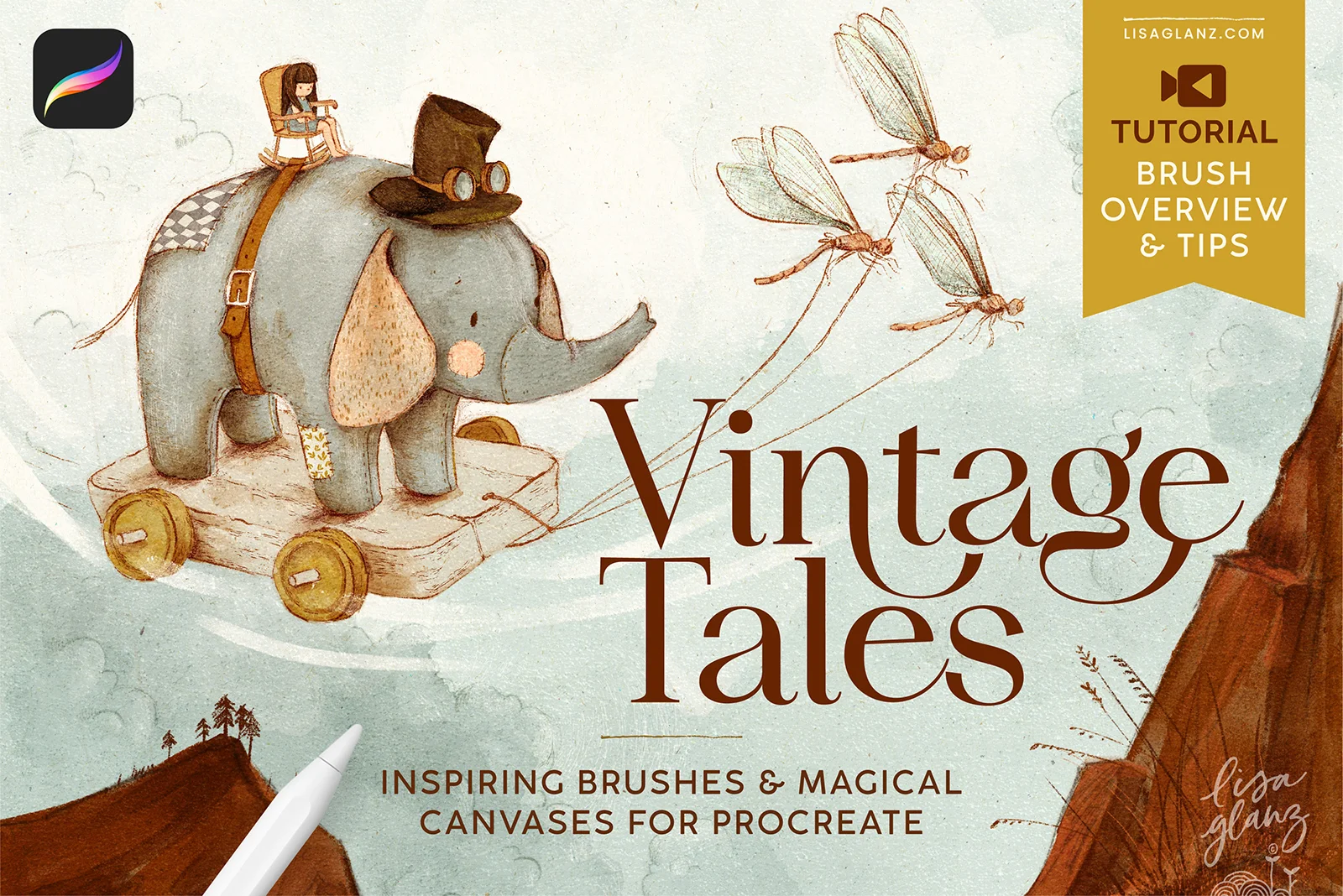
You can find "Vintage Tales".
Today we add more value to our products. Adding an eBook, a video tutorial and of course the material customers need they have the feeling that they got a lot more than "just" a graphic set. And actually they get a result because they know how to use what they bought. If you want to have a deeper look you can find Lisa's Vintage Tales here*.
I remember that I got a lovely looking brush set for Procreate and when I finally had it I was super disappointed: What should I do with it? There were so many brushes and I just didn't know for what to use them. You see - adding more value to your product most probably will make your customer buy faster and be happier with her purchase. After all it's nothing you really need if you spend money on that, it's "just" for your pleasure. Therefore we need to give our customers a good reason to buy!
So let's pretend we want to create digital graphic sets just as Lisa does. What do we need for that?
Creating Graphic Sets with eBooks and Video Tutorials
Now that we know that it is important to think of additional value for our products (you learn more about that in the Safari Lounge Designer Classes) we need to figure what materials we need to create these products. It's important for a business to know which assets they need to produce their products.
So let's pretend we want to create something like Lisa's "Vintage Tales*". Of course I don't want you to copy her product, I just want you to get a feel for the material and tools you need.
According to the DesignCuts website the following files are included:
- 9 x Sketchers and Shaders (Procreate Brushes)
- 8 x Wet Brushes (Procreate Brushes)
- 5 x Texture Brushes (Procreate Brushes)
- 10 x Texture Stamps (Procreate Brushes)
- 5 x Premium transformative canvases (scanned files?)
- 5 x Vintage-look color palettes (Procreate Color Palettes)
- 1 x Inspiration Booklet (PDF)
- TUTORIAL: Brush overview and tips! (Video, most probably hosted on YouTube, set to private)
So once analyzed I know what I need for this kind of product the following material:
Of course this will vary if you create other products. For example: If you create online courses you need a lot more. Then you must have a camera, lights, a table, a memory card and so on. You see: Different business models require different assets.
That's why it's so important to decide upfront what (a) business model you have and (b) if you have all the required assets and, if not, if you can get/rent or purchase them.
Although I'm happy to link all the products I use I believe right now please keep in mind that this varies from year to year. I might need a new iPad or get some other templates than those I use now.
It also depends what you are happy with and what you can work with so feel free to exchange the products.
For many digital products you do not even need an iPad. You can create digital products on your computer screen with the matching program as well. Of course then you cannot create Procreate brushes but maybe you want to create brushes for Affinity Designer or Photoshop? That works just fine on the computer!
So basically this means that you hardly have to invest any money as long as you have a computer or an iPad. You might need the one or other program but even those are not really expensive.
Having said that I guess that's one of those businesses you can start for not even $100.
So what's holding you back? Please let me know in the comments below.

You said you can create digital product on your computer screen with the matching program as well.
Can you please tell me what the matching program is? And is there a way to get procreate for PC?
I have PC. And are there any other programs, for PC, with which I could make seamless repeating patterns Please/
Thanks so much for your help!
Hi Janice,
Thank you for your comment!
There are many programs you can use on your PC like Adobe Photoshop or Adobe Illustrator. But they come both with a subscription so in case you are just starting out you might want to have another program which doesn’t require you paying each month.
Because of that I’d recommend Affinity Designer. You cannot use Procreate on a PC – just on your iPad. It makes sense because it is used like a paper where you draw on.