All links marked with an asterisk (*) as well as links to Amazon on our Pinterest boards, YouTube, and other social media channels are affiliate links. At no extra cost to you, they contribute to providing you with free tutorials and information when you make a purchase.
Fun Fact: While others sleep on a Sunday morning I love to sit on the computer and start designing. For me that's just relaxing. And that's what Sundays are for, right?
After discussing with my husband how he could give digital products as a gift I got a lovely one for Christmas. I got the entire store from Polikarpovaart with 38 (!) products inside. So I downloaded the bundle (yeah, hubby is not that computer save so we did it together and I got a coupon together with my lovely personalised USB-Stick :-). So now my 32 GB Stick is full - all with this lovely bundle. But you guess it: I had a lot to explore and still do.
And usually, while I look through other Illustrators packages I get ideas what I can do with it. In this case I wanted to create Affirmation Cards for Kids.
I had seen them on Etsy and I am a big fan of positive Affirmations so I thought: Why not creating them especially for kids? Mums (and Dads of course!) can add them to the child's snack box or to its pencil case. It's also lovely to have them on the night table. So I decided to create some and here is the result:



That's not the only digital products I created so far from this lovely bundle and I bet it won't be the last. I also created an Affirmation Poster:
You can find the Affirmation Cards here and the Affirmation Poster here.
What I like about these products is that they are evergreen. They do not get old. I can sell them today and even in 10 years from now there will be kids who hopefully enjoy my poster as well as the cards.
Another great thing: The Affirmation Cards can be cut out together with your child as a little craft project and maybe even laminated.
And both sets fit perfectly together.
Anyway, here is a short instruction how I created these cards. The poster would be the same process to create but of course another size:

*** Watch the Video for a detailed instruction ***

I've added the template for 9 Affirmation Cards to The Library for free. Download the PSD file and follow along in the video to create your own Affirmation Cards.
This file can be found in the Library. The file number is: SKU21043.
Create Affirmation Card Templates
- 1Pick an illustration set of your favorite designer
- 2Choose a program of your choice (I usually use Adobe Photoshop, Illustrator or Affinity Designer, it doesn't really matter which program you use, you even get along with Canva!)
- 3Create a new document in the size you need. Usually this happens under File --> New. There you can add the dimension of your document and start designing.
- 4My Affirmation Cards are about 2.5x3.5 inch. I put them on an A4 document to make it easily printable. That's how it looks:
- 5Make sure you stay on the right layer!
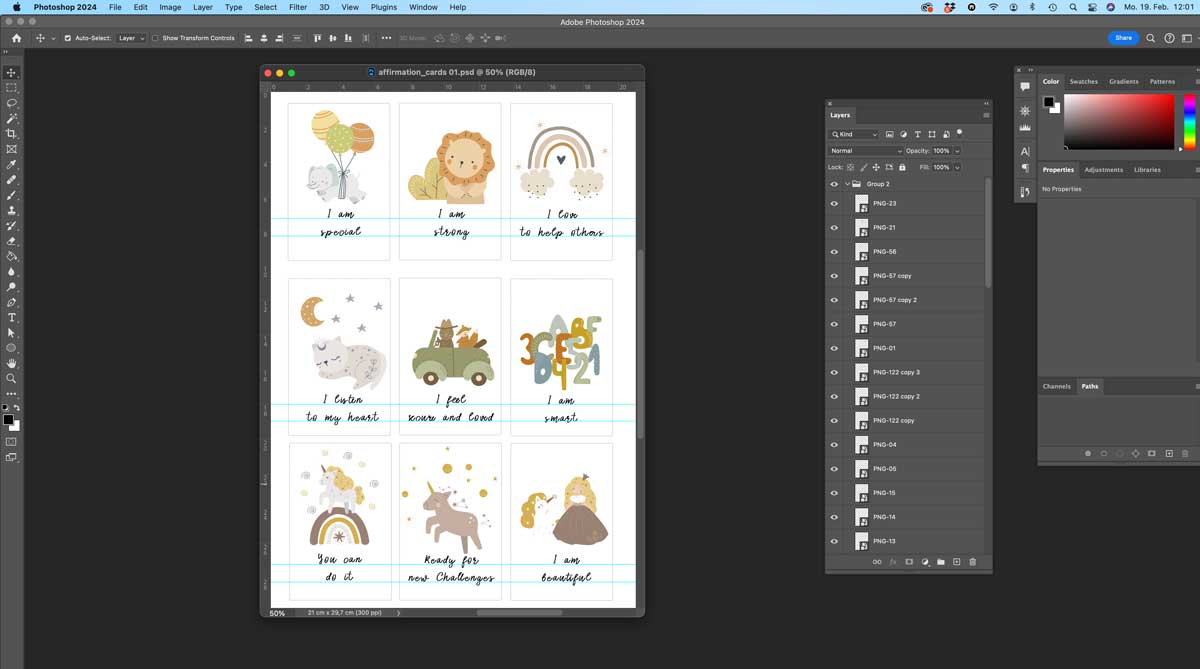
The lines around the cards are dashed so they are perfect for cutting! Of course you could also use your die cutting machine!

And, beside that, I also put the layers in groups so one can easily add a new layer above the locked rectangle and start designing.
Why i'm telling you this?
Sure - you can find this template inside the Safari Lounge Designer Classes where I also show you step by step how to create these Affirmation Cards. And, even better, you can join for free for 7 days!

Safari Lounge Designer Classes
Learn everything you need to know to build a sustainable Business for Printable Products. Let's create and plan your business together, and then: market your products. It's all there,
personal coaching included! In case you just wanna have fun - that's inside as well!
FREE 7-Days Trial
Here is the template. Have a look at the layers palette. This makes designing so much easier.
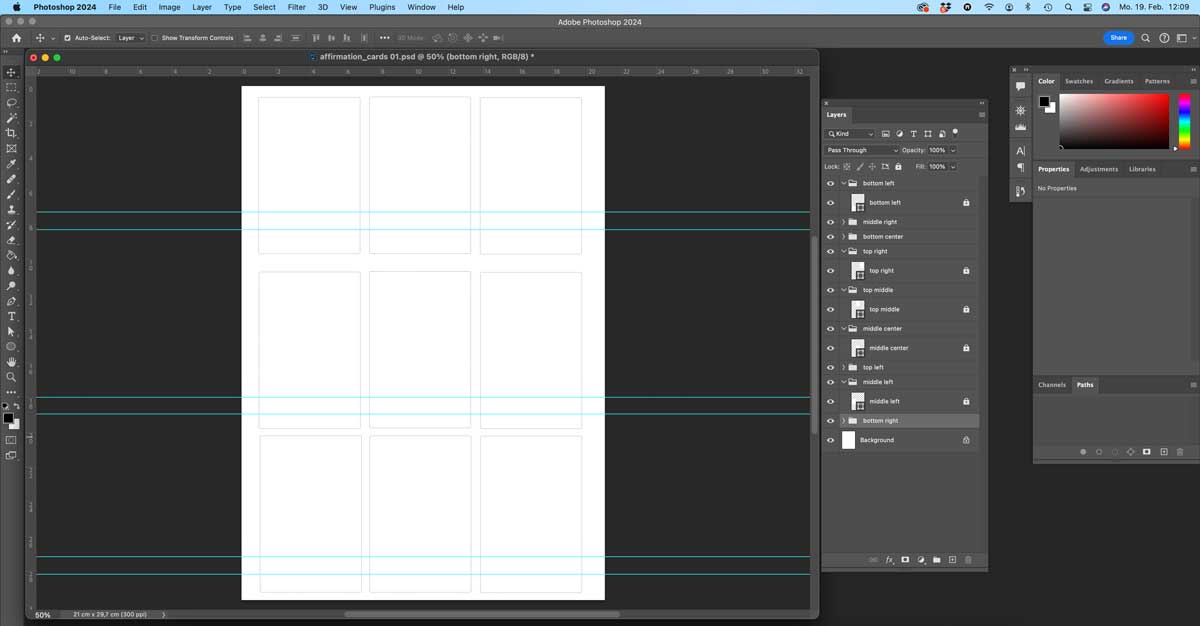
Here are some more tips bevor you start:
- 1Do not mix elements from different designers. Believe me anyone has her own style so yes, you can see it and it looks unprofessional
- 2You can definitely get along with one set, you do not need 38 like I have 😉
- 3Have the person in mind you are designing for. I know it sounds obvious but sometimes you start cards for kids and end up with Affirmation Cards for adults. Be careful about that.
If you know how to use any design program I guess this tutorial will help you to create your printable and sell it right away. If not it might make sense to join me for free in the Safari Lounge. During the 7 days you can watch the class and download the template (and lots of other resources!) and cancel at any time. I hope you enjoy designing with me!

Safari Lounge Designer Classes
Learn everything you need to know to build a sustainable Business for Printable Products. Let's create and plan your business together, and then: market your products. It's all there,
personal coaching included! In case you just wanna have fun - that's inside as well!
